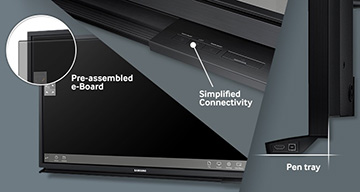A Smoother, More Interactive Writing Experience Using Touch |  | Featuring a pre-assembled Touch Overlay and a variety of collabouration-enhancing capabilities, the Samsung e-Board display alleviates misconceptions that digital display writing is complex and unnatural. Instead, the DME-BR’s touchscreen offers a smooth and comfortable writing experience. The DME-BR display’s hand touch function enables up to 10 different participants to touch the display’s screen using two fingers to make content selections, comments or edits, with those individual actions easily recognisable to the entire group. This versatile usability promotes efficiency and productivity by compiling individual feedback within a single source and offering greater visibility to all participants of discussed content.
For added convenience, the Samsung e-Board display also comes with a hand eraser tool useful for erasing larger areas of the screen. Instead of users having to search for and work through a specific removal function key, the simple and intuitive hand eraser makes content revision fast and user-friendly. |
| | A More Engaging, Interactive Content Management Experience |  | The Samsung SMART Signage e-Board display’s embedded Magic WB S2* interactive content management software solution transforms a traditional presentation into a dynamic business or educational experience. As an all-in-one touch solution, Samsung’s free Magic WB S2 programme delivers added flexibility for extensive collabouration before, during and after meetings or classes without requiring the use of separate dedicated PCs or additional devices. A touch-activated floating menu enables users to independently control, display and shuffle between multiple screens and various text, image, audio and video content files. Once sessions conclude, Magic WB S2’s compatibility with standard office software programs lets users update, save, capture, print and share files for later viewing. With the support of the Magic WB S2 solution, the Samsung e-Board display enhances the overall knowledge-sharing process through deeper engagement and all-inclusive file management.
*Note: Samsung’s Magic WB S2 software, an advanced version of Magic WB, is available for e-Board display users, but requires a separate PC for operation. |
|
Versatile Usability with Extensive Connectivity and Easy-to-Use Touch Capability |  | Today’s business and educational environments require advanced compatibility for users to easily read and share content. Through its enhanced and versatile connectivity, Samsung’s e-Board display allows users to access, share and revise content via their own laptops, tablets and smartphones. This superior connectivity stems from the display being equipped to support a range of signal input sources, including HDMI, D-Sub, DisplayPort (DP), DVI and USB ports, which are compatible with nearly all external devices.
Furthermore, the Samsung e-Board display’s auto switching for the touch function eliminates the headache of needing two different cables to use touch with a notebook PC. Instead, the display features an easily assessable touch out cable (USB upstream) on the side of the front pen tray. Users just need to plug the single touch cable into the USB, connect the cable to the notebook PC and setup source. Together, these integrated solutions simplify multi-device setup and connectivity, as well as ensure convenient utilisation of the display’s advanced touch capability. |
| | An Intuitive Design that Promotes Efficiency and Usability | 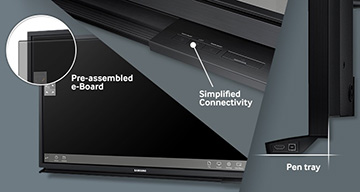 | The Samsung SMART Signage e-Board display’s pre-assembled design allows users to comfortably install, control and work with the all-in-one e-Board solution. As part of its professional-grade design, the Samsung e-Board display incorporates a front pen tray for convenient storage and easy access to display components. With a design format resembling that of an analog white board, the Samsung e-Board helps ensure user familiarly and seamless technology adoption, while also bringing design sophistication and advanced functionality to business and educational environments. Additionally, the display’s design positions simplified hot keys on the front and side of the pen tray. The shortcut hot keys allow users to easily locate and select frequently-used functions, including touch on/off, quick menu, power on/off, touch out USB and HDMI, with the simple push of a button.
With the Samsung SMART Signage e-Board, business professionals and educators can economically utilise space while delivering the functionality essential for effective collabouration and productivity. |
|